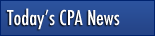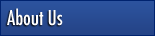When preparing your tax returns always assume that the IRS already has the information that was reported to them by third parties, i.e. your banks, mortgage companies, employers, investment firms, retirement account trustees, those for whom you provided services, those who paid you rent, royalties, etc. Therefore, you should ensure that all of the information in your tax return reflects exactly the same information which is in these reports. If you find an error, contact the report issuer and inform them of the error then request that you be provided with a “Corrected” report which will also be sent to the IRS.
Wait for the “Corrected” report to be received. In the interim, if necessary, file a Form 4868 (“Application for an Automatic Extension of Time to File U.S. Individual Income Tax Return”). Otherwise, if you file your tax return prematurely you’ll have to file an amended tax return for that tax year (1040-X) to correct the error.
Other common errors include:Â
- Did you consider filing your tax return electronically? By electronically filing your tax return, many common errors may be avoided or corrected by the computer software. Depending on your income, you may even qualify to e-file for free by using IRS Free File. More information is available on the website.
- Did you clearly print your name, social security number, and address, including zip code directly on your return? Note that if you are married but filing a separate return, do not include your spouse’s name.
- Did you enter the names and social security numbers for yourself, your spouse, your dependents, and qualifying children for earned income credit or child tax credit, exactly as they appear on the social security cards? If there have been any name changes be sure to contact the Social Security Administration at www.ssa.gov or call at 800–772–1213.
- Did you check the appropriate exemption boxes and enter the names and social security numbers exactly as they appear on the social security cards, for all of the dependents claimed? Is the total number of exemptions entered?
- Did you enter income, deductions, and credits on the correct lines and are the totals correct?
- If you show a negative amount on your return, did you put brackets around it?
- If you are taking the standard deduction and checked any box indicating either you or your spouse were age 65 or older or blind, did you find the correct standard deduction using the worksheet in the Form 1040 Instructions or the Form 1040A Instructions?
- Did you figure the tax correctly? If you used the tax tables, did you use the correct column for your filing status?
- Do you have a Form W-2 (PDF) from each of your employers and did you attach Copy B of each to your return? File only one return, even if you have more than one job. Combine the wages and withholdings from all Form W-2’s, on one return.
- Did you attach each Form 1099-R (PDF) that shows federal tax was withheld (Block #4)?
- Did you attach all other necessary schedules and forms, in ascending order, using the sequence number order shown in the upper right–hand corner?
- Did you use the correct mailing address from your tax form instructions?
- Did you use a postage stamp on the envelope?
- If you owe tax, did you enclose a check or money order made payable to the “United States Treasury” with the return and include your name, address, social security number, daytime telephone number, tax form, and tax year on the payment? For additional information, refer to Topic 158 , Ensuring Proper Credit of Payments.
- Did you make a copy of the signed return and all schedules for your records?  Â
Tax-Time Errors Filers Should AvoidÂ
Mistakes on tax returns mean they take longer to process, which in turn, may cause your refund to arrive later. The IRS cautions against these nine common errors so your refund is timely.
- Incorrect or missing Social Security Numbers When entering SSNs for anyone listed on your tax return, be sure to enter them exactly as they appear on the Social Security cards.
- Incorrect or misspelling of dependent’s last name When entering a dependent’s last name on your tax return, ensure they are entered exactly as they appear on their Social Security card.
- Filing status errors Make sure you choose the correct filing status for your situation. There are five filing statuses: Single, Married Filing Jointly, Married Filing Separately, Head of Household, and Qualifying Widow(er) With Dependent Child. See Publication 501, Exemptions, Standard Deduction, and Filing Information to determine the filing status that best fits your needs.
- Math errors When preparing paper returns, review all math for accuracy. Or file electronically; the software does the math for you!
- Computation errors Take your time. Many taxpayers make mistakes when figuring their taxable income, withholding and estimated tax payments, Earned Income Tax Credit, Standard Deduction for age 65 or over or blind, the taxable amount of Social Security benefits, and the Child and Dependent Care Credit.
- Incorrect bank account numbers for Direct Deposit If you are due a refund and requested direct deposit review the routing and account numbers for your financial institution.
- Forgetting to sign and date the return An unsigned tax return is like an unsigned check – it is invalid. And, remember on joint returns both taxpayers must sign the return.
- Incorrect Adjusted Gross Income information Taxpayers filing electronically must sign the return electronically using a Personal Identification Number. To verify their identity, taxpayers will be prompted to enter their AGI from their originally filed 2009 federal income tax return or their prior year PIN if they used one to file electronically last year. Taxpayers should not use an AGI amount from an amended return, Form 1040X, or a math error correction made by IRS.
- Claiming the Making Work Pay Tax Credit Taxpayers who file Form 1040 or 1040A will use Schedule M to figure the Making Work Pay Tax Credit. Completing Schedule M will help taxpayers determine whether they have already received the full credit in their paycheck or are due more money as a result of the credit. Taxpayers who file Form 1040-EZ should use the worksheet for Line 8 on the back of the 1040-EZ to figure their Making Work Pay Credit.
Links:
- IRS e-file: The safest, fastest, easiest and most accurate way to file!
- Tax Topic 303 — Checklist of Common Errors When Preparing Your Tax Return
- Claim the Making Work Pay Tax Credit
- Schedule M, Making Work Pay Credit
- Schedule M InstructionsÂ
- Eight Facts About Filing Status